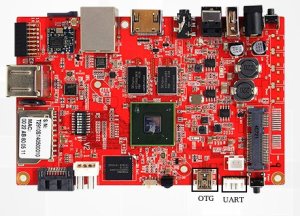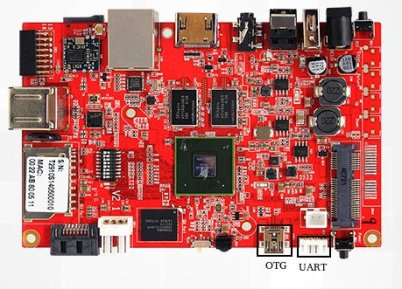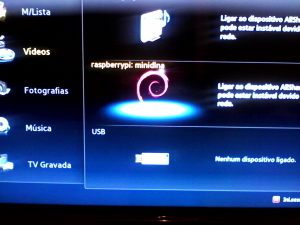|
Matrix U-Boot> |
|
Matrix U-Boot> tftpboot uImage 0x10800000 |
|
Using FEC device |
|
TFTP from server 192.168.1.247; our IP address is 192.168.1.137 |
|
Filename 'uImage'. |
|
Load address: 0x10800000 |
|
Loading: ################################################################# |
|
################################################################# |
|
################################################################# |
|
##############################T ################################### |
|
################################################################# |
|
################################################################# |
|
################################################################# |
|
################################################################# |
|
################################################################# |
|
################################################################# |
|
################################################### |
|
456.1 KiB/s |
|
done |
|
Bytes transferred = 10285840 (9cf310 hex) |
|
Matrix U-Boot> tftpboot 0x11800000 imx6q-tbs2910.dtb |
|
Using FEC device |
|
TFTP from server 192.168.1.247; our IP address is 192.168.1.137 |
|
Filename 'imx6q-tbs2910.dtb'. |
|
Load address: 0x11800000 |
|
Loading: ### |
|
213.9 KiB/s |
|
done |
|
Bytes transferred = 31584 (7b60 hex) |
|
Matrix U-Boot> bootm 0x10800000 – 0x11800000 |
|
## Booting kernel from Legacy Image at 10800000 … |
|
Image Name: Linux-3.19.0 |
|
Created: 2015-02-23 22:04:20 UTC |
|
Image Type: ARM Linux Kernel Image (uncompressed) |
|
Data Size: 10285776 Bytes = 9.8 MiB |
|
Load Address: 10800000 |
|
Entry Point: 10800000 |
|
Verifying Checksum … OK |
|
## Flattened Device Tree blob at 11800000 |
|
Booting using the fdt blob at 0x11800000 |
|
Loading Kernel Image … OK |
|
Loading Device Tree to 7bff5000, end 7bfffb5f … OK |
|
|
|
Starting kernel … |
|
|
|
[ 0.000000] Booting Linux on physical CPU 0x0 |
|
[ 0.000000] Linux version 3.19.0 () (gcc version 4.7.3 (Ubuntu/Linaro 4.7.3-12ubuntu1) ) #3 SMP Mon Feb 23 22:01:57 WET 2015 |
|
[ 0.000000] CPU: ARMv7 Processor [412fc09a] revision 10 (ARMv7), cr=10c5387d |
|
[ 0.000000] CPU: PIPT / VIPT nonaliasing data cache, VIPT aliasing instruction cache |
|
[ 0.000000] Machine model: TBS2910 Matrix ARM mini PC |
|
[ 0.000000] cma: Reserved 16 MiB at 0x8f000000 |
|
[ 0.000000] Memory policy: Data cache writealloc |
|
[ 0.000000] PERCPU: Embedded 9 pages/cpu @ee79e000 s8064 r8192 d20608 u36864 |
|
[ 0.000000] Built 1 zonelists in Zone order, mobility grouping on. Total pages: 520720 |
|
[ 0.000000] Kernel command line: noinitrd console=ttymxc0,115200 |
|
[ 0.000000] PID hash table entries: 4096 (order: 2, 16384 bytes) |
|
[ 0.000000] Dentry cache hash table entries: 262144 (order: 8, 1048576 bytes) |
|
[ 0.000000] Inode-cache hash table entries: 131072 (order: 7, 524288 bytes) |
|
[ 0.000000] Memory: 2039324K/2097152K available (6923K kernel code, 415K rwdata, 2420K rodata, 4964K init, 8344K bss, 41444K reserved, 16384K cma-reserved, 253952K highmem) |
|
[ 0.000000] Virtual kernel memory layout: |
|
[ 0.000000] vector : 0xffff0000 – 0xffff1000 ( 4 kB) |
|
[ 0.000000] fixmap : 0xffc00000 – 0xfff00000 (3072 kB) |
|
[ 0.000000] vmalloc : 0xf0000000 – 0xff000000 ( 240 MB) |
|
[ 0.000000] lowmem : 0x80000000 – 0xef800000 (1784 MB) |
|
[ 0.000000] pkmap : 0x7fe00000 – 0x80000000 ( 2 MB) |
|
[ 0.000000] modules : 0x7f000000 – 0x7fe00000 ( 14 MB) |
|
[ 0.000000] .text : 0x80008000 – 0x8092801c (9345 kB) |
|
[ 0.000000] .init : 0x80929000 – 0x80e02000 (4964 kB) |
|
[ 0.000000] .data : 0x80e02000 – 0x80e69fc0 ( 416 kB) |
|
[ 0.000000] .bss : 0x80e69fc0 – 0x8169029c (8345 kB) |
|
[ 0.000000] SLUB: HWalign=64, Order=0-3, MinObjects=0, CPUs=4, Nodes=1 |
|
[ 0.000000] Hierarchical RCU implementation. |
|
[ 0.000000] NR_IRQS:16 nr_irqs:16 16 |
|
[ 0.000000] L2C-310 erratum 769419 enabled |
|
[ 0.000000] L2C-310 enabling early BRESP for Cortex-A9 |
|
[ 0.000000] L2C-310 full line of zeros enabled for Cortex-A9 |
|
[ 0.000000] L2C-310 ID prefetch enabled, offset 1 lines |
|
[ 0.000000] L2C-310 dynamic clock gating enabled, standby mode enabled |
|
[ 0.000000] L2C-310 cache controller enabled, 16 ways, 1024 kB |
|
[ 0.000000] L2C-310: CACHE_ID 0x410000c7, AUX_CTRL 0x76070001 |
|
[ 0.000000] Switching to timer-based delay loop, resolution 333ns |
|
[ 0.000007] sched_clock: 32 bits at 3000kHz, resolution 333ns, wraps every 1431655765682ns |
|
[ 0.000991] Console: colour dummy device 80×30 |
|
[ 0.001021] Lock dependency validator: Copyright (c) 2006 Red Hat, Inc., Ingo Molnar |
|
[ 0.001030] … MAX_LOCKDEP_SUBCLASSES: 8 |
|
[ 0.001039] … MAX_LOCK_DEPTH: 48 |
|
[ 0.001047] … MAX_LOCKDEP_KEYS: 8191 |
|
[ 0.001055] … CLASSHASH_SIZE: 4096 |
|
[ 0.001063] … MAX_LOCKDEP_ENTRIES: 32768 |
|
[ 0.001070] … MAX_LOCKDEP_CHAINS: 65536 |
|
[ 0.001078] … CHAINHASH_SIZE: 32768 |
|
[ 0.001086] memory used by lock dependency info: 5167 kB |
|
[ 0.001094] per task-struct memory footprint: 1152 bytes |
|
[ 0.001127] Calibrating delay loop (skipped), value calculated using timer frequency.. 6.00 BogoMIPS (lpj=30000) |
|
[ 0.001146] pid_max: default: 32768 minimum: 301 |
|
[ 0.001477] Mount-cache hash table entries: 4096 (order: 2, 16384 bytes) |
|
[ 0.001496] Mountpoint-cache hash table entries: 4096 (order: 2, 16384 bytes) |
|
[ 0.003617] CPU: Testing write buffer coherency: ok |
|
[ 0.004404] CPU0: thread -1, cpu 0, socket 0, mpidr 80000000 |
|
[ 0.004513] Setting up static identity map for 0x106c8f00 – 0x106c8f70 |
|
[ 0.008623] CPU1: thread -1, cpu 1, socket 0, mpidr 80000001 |
|
[ 0.010349] CPU2: thread -1, cpu 2, socket 0, mpidr 80000002 |
|
[ 0.011729] CPU3: thread -1, cpu 3, socket 0, mpidr 80000003 |
|
[ 0.011908] Brought up 4 CPUs |
|
[ 0.011935] SMP: Total of 4 processors activated (24.00 BogoMIPS). |
|
[ 0.011945] CPU: All CPU(s) started in SVC mode. |
|
[ 0.013447] devtmpfs: initialized |
|
[ 0.014769] VFP support v0.3: implementor 41 architecture 3 part 30 variant 9 rev 4 |
|
[ 0.016963] pinctrl core: initialized pinctrl subsystem |
|
[ 0.041946] NET: Registered protocol family 16 |
|
[ 0.044912] DMA: preallocated 256 KiB pool for atomic coherent allocations |
|
[ 0.046876] CPU identified as i.MX6Q, silicon rev 1.2 |
|
[ 0.090476] hw-breakpoint: found 5 (+1 reserved) breakpoint and 1 watchpoint registers. |
|
[ 0.090493] hw-breakpoint: maximum watchpoint size is 4 bytes. |
|
[ 0.092823] imx6q-pinctrl 20e0000.iomuxc: initialized IMX pinctrl driver |
|
[ 0.146861] mxs-dma 110000.dma-apbh: initialized |
|
[ 0.151747] vgaarb: loaded |
|
[ 0.152688] SCSI subsystem initialized |
|
[ 0.153786] usbcore: registered new interface driver usbfs |
|
[ 0.153937] usbcore: registered new interface driver hub |
|
[ 0.154140] usbcore: registered new device driver usb |
|
[ 0.157854] i2c i2c-0: IMX I2C adapter registered |
|
[ 0.157878] of_dma_request_slave_channel: dma-names property of node '/soc/aips-bus@02100000/i2c@021a0000' missing or empty |
|
[ 0.157899] i2c i2c-0: can't use DMA |
|
[ 0.158594] i2c i2c-1: IMX I2C adapter registered |
|
[ 0.158616] of_dma_request_slave_channel: dma-names property of node '/soc/aips-bus@02100000/i2c@021a4000' missing or empty |
|
[ 0.158633] i2c i2c-1: can't use DMA |
|
[ 0.159989] i2c i2c-2: IMX I2C adapter registered |
|
[ 0.160011] of_dma_request_slave_channel: dma-names property of node '/soc/aips-bus@02100000/i2c@021a8000' missing or empty |
|
[ 0.160029] i2c i2c-2: can't use DMA |
|
[ 0.160224] Linux video capture interface: v2.00 |
|
[ 0.160458] pps_core: LinuxPPS API ver. 1 registered |
|
[ 0.160472] pps_core: Software ver. 5.3.6 – Copyright 2005-2007 Rodolfo Giometti <giometti@linux.it> |
|
[ 0.160526] PTP clock support registered |
|
[ 0.161310] Advanced Linux Sound Architecture Driver Initialized. |
|
[ 0.165051] cfg80211: Calling CRDA to update world regulatory domain |
|
[ 0.166246] Switched to clocksource mxc_timer1 |
|
[ 0.193544] NET: Registered protocol family 2 |
|
[ 0.195155] TCP established hash table entries: 16384 (order: 4, 65536 bytes) |
|
[ 0.195533] TCP bind hash table entries: 16384 (order: 7, 589824 bytes) |
|
[ 0.201137] TCP: Hash tables configured (established 16384 bind 16384) |
|
[ 0.201322] TCP: reno registered |
|
[ 0.201368] UDP hash table entries: 1024 (order: 4, 81920 bytes) |
|
[ 0.202108] UDP-Lite hash table entries: 1024 (order: 4, 81920 bytes) |
|
[ 0.203646] NET: Registered protocol family 1 |
|
[ 0.204626] RPC: Registered named UNIX socket transport module. |
|
[ 0.204642] RPC: Registered udp transport module. |
|
[ 0.204652] RPC: Registered tcp transport module. |
|
[ 0.204663] RPC: Registered tcp NFSv4.1 backchannel transport module. |
|
[ 0.609708] hw perfevents: enabled with armv7_cortex_a9 PMU driver, 7 counters available |
|
[ 0.613159] futex hash table entries: 1024 (order: 4, 65536 bytes) |
|
[ 0.630725] VFS: Disk quotas dquot_6.5.2 |
|
[ 0.631172] VFS: Dquot-cache hash table entries: 1024 (order 0, 4096 bytes) |
|
[ 0.637922] NFS: Registering the id_resolver key type |
|
[ 0.638109] Key type id_resolver registered |
|
[ 0.638124] Key type id_legacy registered |
|
[ 0.638303] jffs2: version 2.2. (NAND) © 2001-2006 Red Hat, Inc. |
|
[ 0.640120] fuse init (API version 7.23) |
|
[ 0.643414] bounce: pool size: 64 pages |
|
[ 0.643488] io scheduler noop registered |
|
[ 0.643512] io scheduler deadline registered |
|
[ 0.643609] io scheduler cfq registered (default) |
|
[ 0.644323] imx-weim 21b8000.weim: Driver registered. |
|
[ 0.964053] imx6q-pcie 1ffc000.pcie: phy link never came up |
|
[ 0.964633] imx6q-pcie 1ffc000.pcie: PCI host bridge to bus 0000:00 |
|
[ 0.964655] pci_bus 0000:00: root bus resource [io 0x1000-0xffff] |
|
[ 0.964673] pci_bus 0000:00: root bus resource [mem 0x01000000-0x01efffff] |
|
[ 0.964693] pci_bus 0000:00: root bus resource [bus 00-ff] |
|
[ 0.965884] PCI: bus0: Fast back to back transfers disabled |
|
[ 0.966306] PCI: bus1: Fast back to back transfers enabled |
|
[ 0.966480] pci 0000:00:00.0: BAR 0: assigned [mem 0x01000000-0x010fffff] |
|
[ 0.966509] pci 0000:00:00.0: BAR 6: assigned [mem 0x01100000-0x0110ffff pref] |
|
[ 0.966530] pci 0000:00:00.0: PCI bridge to [bus 01] |
|
[ 0.967207] pcieport 0000:00:00.0: Signaling PME through PCIe PME interrupt |
|
[ 0.971196] imx-sdma 20ec000.sdma: Direct firmware load for imx/sdma/sdma-imx6q.bin failed with error -2 |
|
[ 0.971223] imx-sdma 20ec000.sdma: external firmware not found, using ROM firmware |
|
[ 0.978580] imx-sdma 20ec000.sdma: initialized |
|
[ 0.980309] 2020000.serial: ttymxc0 at MMIO 0x2020000 (irq = 23, base_baud = 5000000) is a IMX |
|
[ 1.757333] console [ttymxc0] enabled |
|
[ 1.763152] 21e8000.serial: ttymxc1 at MMIO 0x21e8000 (irq = 296, base_baud = 5000000) is a IMX |
|
[ 1.773653] [drm] Initialized drm 1.1.0 20060810 |
|
[ 1.784311] imx-ipuv3 2400000.ipu: IPUv3H probed |
|
[ 1.793122] [drm] Supports vblank timestamp caching Rev 2 (21.10.2013). |
|
[ 1.799805] [drm] No driver support for vblank timestamp query. |
|
[ 1.806256] imx-drm display-subsystem: bound imx-ipuv3-crtc.0 (ops ipu_crtc_ops) |
|
[ 1.813853] imx-drm display-subsystem: bound imx-ipuv3-crtc.1 (ops ipu_crtc_ops) |
|
[ 1.821505] imx-drm display-subsystem: bound imx-ipuv3-crtc.4 (ops ipu_crtc_ops) |
|
[ 1.829128] imx-drm display-subsystem: bound imx-ipuv3-crtc.5 (ops ipu_crtc_ops) |
|
[ 1.837416] imx-hdmi 120000.hdmi: Detected HDMI controller 0x13:0xa:0xa0:0xc1 |
|
[ 1.844941] imx-drm display-subsystem: bound 120000.hdmi (ops hdmi_ops) |
|
[ 1.852148] imx-drm display-subsystem: No connectors reported connected with modes |
|
[ 1.859770] [drm] Cannot find any crtc or sizes – going 1024×768 |
|
[ 1.881344] Console: switching to colour frame buffer device 128×48 |
|
[ 1.893618] imx-drm display-subsystem: fb0: frame buffer device |
|
[ 1.899664] imx-drm display-subsystem: registered panic notifier |
|
[ 1.926340] [drm] Initialized imx-drm 1.0.0 20120507 on minor 0 |
|
[ 1.932949] imx-ipuv3 2800000.ipu: IPUv3H probed |
|
[ 1.955533] brd: module loaded |
|
[ 1.968821] loop: module loaded |
|
[ 1.973684] ahci-imx 2200000.sata: fsl,transmit-level-mV not specified, using 00000024 |
|
[ 1.981656] ahci-imx 2200000.sata: fsl,transmit-boost-mdB not specified, using 00000480 |
|
[ 1.989699] ahci-imx 2200000.sata: fsl,transmit-atten-16ths not specified, using 00002000 |
|
[ 1.997913] ahci-imx 2200000.sata: fsl,receive-eq-mdB not specified, using 05000000 |
|
[ 2.008673] ahci-imx 2200000.sata: SSS flag set, parallel bus scan disabled |
|
[ 2.015682] ahci-imx 2200000.sata: AHCI 0001.0300 32 slots 1 ports 3 Gbps 0x1 impl platform mode |
|
[ 2.024515] ahci-imx 2200000.sata: flags: ncq sntf stag pm led clo only pmp pio slum part ccc apst |
|
[ 2.036815] scsi host0: ahci_platform |
|
[ 2.041612] ata1: SATA max UDMA/133 mmio [mem 0x02200000-0x02203fff] port 0x100 irq 299 |
|
[ 2.054841] CAN device driver interface |
|
[ 2.060518] 2188000.ethernet supply phy not found, using dummy regulator |
|
[ 2.087573] pps pps0: new PPS source ptp0 |
|
[ 2.109328] libphy: fec_enet_mii_bus: probed |
|
[ 2.115308] fec 2188000.ethernet eth0: registered PHC device 0 |
|
[ 2.122488] ehci_hcd: USB 2.0 'Enhanced' Host Controller (EHCI) Driver |
|
[ 2.129061] ehci-pci: EHCI PCI platform driver |
|
[ 2.133664] ehci-mxc: Freescale On-Chip EHCI Host driver |
|
[ 2.139383] usbcore: registered new interface driver usb-storage |
|
[ 2.159591] ci_hdrc ci_hdrc.1: doesn't support gadget |
|
[ 2.164678] ci_hdrc ci_hdrc.1: EHCI Host Controller |
|
[ 2.169783] ci_hdrc ci_hdrc.1: new USB bus registered, assigned bus number 1 |
|
[ 2.196297] ci_hdrc ci_hdrc.1: USB 2.0 started, EHCI 1.00 |
|
[ 2.205154] hub 1-0:1.0: USB hub found |
|
[ 2.209187] hub 1-0:1.0: 1 port detected |
|
[ 2.216557] mousedev: PS/2 mouse device common for all mice |
|
[ 2.228433] rtc-ds1307 2-0068: rtc core: registered ds1307 as rtc0 |
|
[ 2.234657] rtc-ds1307 2-0068: 56 bytes nvram |
|
[ 2.241159] snvs_rtc 20cc034.snvs-rtc-lp: rtc core: registered 20cc034.snvs-rtc-lp as rtc1 |
|
[ 2.249716] i2c /dev entries driver |
|
[ 2.255992] IR NEC protocol handler initialized |
|
[ 2.260578] IR RC5(x/sz) protocol handler initialized |
|
[ 2.265653] IR RC6 protocol handler initialized |
|
[ 2.270226] IR JVC protocol handler initialized |
|
[ 2.274777] IR Sony protocol handler initialized |
|
[ 2.279432] IR SANYO protocol handler initialized |
|
[ 2.284157] IR Sharp protocol handler initialized |
|
[ 2.288896] IR MCE Keyboard/mouse protocol handler initialized |
|
[ 2.294748] IR XMP protocol handler initialized |
|
[ 2.299807] Registered IR keymap rc-empty |
|
[ 2.304961] input: gpio_ir_recv as /devices/soc0/ir_recv/rc/rc0/input0 |
|
[ 2.312360] rc0: gpio_ir_recv as /devices/soc0/ir_recv/rc/rc0 |
|
[ 2.319238] input: MCE IR Keyboard/Mouse (gpio-rc-recv) as /devices/virtual/input/input1 |
|
[ 2.331308] coda 2040000.vpu: Direct firmware load for v4l-coda960-imx6q.bin failed with error -2 |
|
[ 2.340244] coda 2040000.vpu: firmware request failed |
|
[ 2.342745] gpio-fan fan: GPIO fan initialized |
|
[ 2.350568] platform 2000000.aips-bus:tempmon: Driver imx_thermal requests probe deferral |
|
[ 2.360904] imx2-wdt 20bc000.wdog: timeout 60 sec (nowayout=0) |
|
[ 2.367476] Driver 'mmcblk' needs updating – please use bus_type methods |
|
[ 2.374280] sdhci: Secure Digital Host Controller Interface driver |
|
[ 2.380514] sdhci: Copyright(c) Pierre Ossman |
|
[ 2.384939] sdhci-pltfm: SDHCI platform and OF driver helper |
|
[ 2.391843] sdhci-esdhc-imx 2194000.usdhc: could not get ultra high speed state, work on normal mode |
|
[ 2.396287] ata1: SATA link down (SStatus 0 SControl 300) |
|
[ 2.396341] ahci-imx 2200000.sata: no device found, disabling link. |
|
[ 2.396348] ahci-imx 2200000.sata: pass ahci_imx..hotplug=1 to enable hotplug |
|
[ 2.421282] sdhci-esdhc-imx 2194000.usdhc: No vqmmc regulator found |
|
[ 2.466757] mmc0: SDHCI controller on 2194000.usdhc [2194000.usdhc] using ADMA |
|
[ 2.474920] sdhci-esdhc-imx 2198000.usdhc: could not get ultra high speed state, work on normal mode |
|
[ 2.485462] sdhci-esdhc-imx 2198000.usdhc: No vqmmc regulator found |
|
[ 2.526365] usb 1-1: new high-speed USB device number 2 using ci_hdrc |
|
[ 2.536534] mmc1: SDHCI controller on 2198000.usdhc [2198000.usdhc] using ADMA |
|
[ 2.544706] sdhci-esdhc-imx 219c000.usdhc: No vmmc regulator found |
|
[ 2.550942] sdhci-esdhc-imx 219c000.usdhc: No vqmmc regulator found |
|
[ 2.596268] mmc2: SDHCI controller on 219c000.usdhc [219c000.usdhc] using ADMA |
|
[ 2.605294] usbcore: registered new interface driver usbhid |
|
[ 2.610914] usbhid: USB HID core driver |
|
[ 2.623482] sgtl5000 0-000a: sgtl5000 revision 0x11 |
|
[ 2.679423] hub 1-1:1.0: USB hub found |
|
[ 2.683400] mmc2: BKOPS_EN bit is not set |
|
[ 2.687532] hub 1-1:1.0: 4 ports detected |
|
[ 2.687895] sgtl5000 0-000a: Using internal LDO instead of VDDD |
|
[ 2.705631] mmc2: new DDR MMC card at address 0001 |
|
[ 2.714973] imx-sgtl5000 sound-sgtl5000: sgtl5000 <-> 2028000.ssi mapping ok |
|
[ 2.722244] mmcblk0: mmc2:0001 016G92 14.6 GiB |
|
[ 2.727254] mmcblk0boot0: mmc2:0001 016G92 partition 1 4.00 MiB |
|
[ 2.733589] mmcblk0boot1: mmc2:0001 016G92 partition 2 4.00 MiB |
|
[ 2.741459] mmcblk0rpmb: mmc2:0001 016G92 partition 3 512 KiB |
|
[ 2.753032] imx-spdif sound-spdif: snd-soc-dummy-dai <-> 2004000.spdif mapping ok |
|
[ 2.765791] mmcblk0: p1 |
|
[ 2.771935] TCP: cubic registered |
|
[ 2.776766] NET: Registered protocol family 10 |
|
[ 2.784637] sit: IPv6 over IPv4 tunneling driver |
|
[ 2.791210] NET: Registered protocol family 17 |
|
[ 2.795712] can: controller area network core (rev 20120528 abi 9) |
|
[ 2.802117] NET: Registered protocol family 29 |
|
[ 2.806738] can: raw protocol (rev 20120528) |
|
[ 2.811160] can: broadcast manager protocol (rev 20120528 t) |
|
[ 2.816914] can: netlink gateway (rev 20130117) max_hops=1 |
|
[ 2.823137] Key type dns_resolver registered |
|
[ 2.833138] Registering SWP/SWPB emulation handler |
|
[ 2.847458] rtc-ds1307 2-0068: setting system clock to 2015-02-24 00:14:12 UTC (1424736852) |
|
[ 2.894408] ALSA device list: |
|
[ 2.897428] #0: On-board Codec |
|
[ 2.900666] #1: On-board SPDIF |
|
[ 2.909646] Freeing unused kernel memory: 4964K (80929000 – 80e02000) |
|
[ 3.007161] usb 1-1.1: new high-speed USB device number 3 using ci_hdrc |
|
Starting logging: OK |
|
Initializing random number generator… [ 3.078720] random: dd urandom read with 7 bits of entropy available |
|
done. |
|
Starting network… |
|
|
|
Welcome to Buildroot |
|
buildroot login: |