If you really want to stream all those torrents you download from the Internet and watch them on your TV set then you’re in the right place.
For this you will need at least a linux machine. A Raspberry PI using using a 4GB SD should be more than enough to have a few episodes. If not you can use any debian/redhat based linux system. Including the one and only Ubuntu.
So let’s start. First of all check that your distro has minidlna. A Raspberry will output the following.
pi@raspberrypi ~ $ apt-get update pi@raspberrypi ~ $ apt-cache search minidlna minidlna - lightweight DLNA/UPnP-AV server targeted at embedded systems
Well if you are lucky to have the following output on your OS then you are in for a treat. Just install it then
pi@raspberrypi ~ $ sudo apt-get -y install minidlna
Now you need to check an important detail regarding the placement of your videos. Edit /etc/minidlna.conf (vim /etc/minidlna.conf) and edit the following line to point to the place you want your files in.
media_dir=V,/var/lib/transmission-daemon/downloads
And that’s all you need for now. After editing the config file make sure you restart the minidlna server.
pi@raspberrypi ~ $ sudo service minidlna force-reload [ ok ] Restarting DLNA/UPnP-AV media server: minidlna.
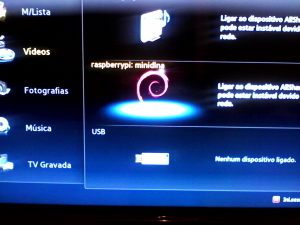
Reblogged this on oogenhand.
Tanks you for your tuto,
With this solution , can you watch mkv files ?
I use serviio on my debian server , and I can watch .avi but not . mkv.
Very nice question. I really don’t know :P. But from a quick read on Google it seems some DLNA players do not support MKV.
I have switched to Netflix and Chromecast a couple of months ago.
I would suggest using ffmpeg to change the media container:
ffmpeg -i file.mkv -acodec copy -vcodec copy -f mp4 file.mp4
This will only change the container without actually transcoding audio and video.